September 9, 2025
Google Maps is Rewriting Dining Discovery

Dining decisions are moving from blogs and long review hunts into one fast screen. Google Maps now summarises what people say about a place, highlights what is trending in a city and downplays social following. A diner can glance at a brief summary, skim photos and jump to a booking link without leaving Maps. For restaurants this changes where first impressions happen and what information matters. If your Google profile, photos and menu data are clean, the new short answers work in your favour. If they are not, you fall off the shortlist.



What changed in Maps
Google’s own developer notes confirm AI review summaries. The model reads public reviews and produces a short overview of common themes such as menu highlights, service and atmosphere. The feature is general availability for the Places API in the United States, and users and media are now seeing it in consumer Maps as well. Food and Wine recently described these summaries surfacing above ratings in restaurant results.
Maps also leans into curation. City pages show lists that act like a quick local guide. Google has described three list types. Top for long loved favourites, Trending for places with a recent spike, and Gems for under the radar picks. Google’s own channels say there are lists for hundreds of cities, and tech coverage explains how these lists appear when you open an area page.
The social layer is shrinking. Google will remove the Follow feature for profiles in September 2025. That takes away follower counts and shifts attention to the quality of place data, photos and reviews. Support pages and press note the removal and the rationale around spam and low use. Lists and shared planning remain.
Finally, Google is testing AI summaries of menus inside Search and Maps. These sit above the usual menu section and give a quick read on signatures, diet options and price cues. Early reports show the tests live for some users since late July and early September. If your menu is out of date, the summary will be wrong.

What this means for brand and UX
Maps becomes a host, not only a map. The first impression is a short paragraph about your food and feel, then three photos. If that paragraph reads well, you move to the booking step. If it looks generic or messy, you lose the click. Keep your facts tight so the summary has good raw material.
Authority shifts from followers to facts. With Follow going away, the signal is no longer a fan count. It is accurate attributes, clear hours, clean photos and steady reviews. That rewards operators who maintain profiles and reply with care.
City lists can move demand fast. A spot that lands in Trending can see a spike within days. Make sure your listing can carry that attention. Think updated menus, clear deposit or cancellation notes and a landing page that loads quickly for first time visitors.
Menu clarity will matter more. If Google lifts a summary from your menu and reviews, missing dishes or vague labels will confuse diners. Structured menu data helps both Search and Maps describe you correctly. Early sightings of AI menu summaries make this urgent.
What good looks like
Write like a host. In your Google Business Profile description, state cuisine, neighbourhood, price level and two or three signatures. Avoid filler. Use the words guests actually use in reviews. That language is what the model learns from.
Keep attributes honest and complete. Hours, outdoor seating, vegetarian range, gluten awareness, payment options and accessibility. Fill these in on the profile and keep them current. AI summaries and city lists lean on this data.
Curate the first five photos. Lead with one wide room image, one hero dish, one table view, one bar or coffee shot and one exterior. Photos must read well at thumbnail size. Replace anything dark or off brand.
Clean your menu for machines and people. Use clear section headings, readable dish names and short descriptions. Upload current menus to your site and link them in your profile. Where possible, add structured data. This reduces hallucinations in any automatic summary.
Prepare for a spike. If you appear in a city list, your team will see new guests who did not follow you before. Make deposits and cancellation rules visible. Add a simple walk in policy to your description. Avoid surprises.

Quick checklist for this week
Update your Google Business Profile description, hours and attributes. Add three fresh dish photos and one room photo.
Read your own review summary. Note the words that appear and reflect them back in your description if true.
Upload current menus to your site and to your profile. Remove seasonal items that are gone.
Test your city page. Search the area, open the city screen and check the Top, Trending and Gems lists. If you are listed, capture it for social.
If you relied on followers, shift to lists. Create a small public list with your own nearby favourites to help guests plan a night out.
Learn How to add menu items to your Business Profile in the following video:
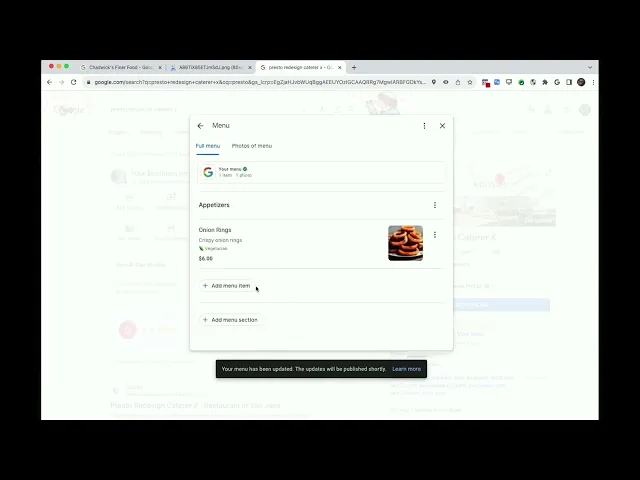
Closing
Maps has turned into the first table talk. A short AI summary, a couple of images and a clean menu can win the decision before a guest ever visits your site. Treat that surface like a brand page. Keep it accurate, visual and honest. The reward is a place in the short list and more completed bookings.
Photos
https://blog.google/products/maps/gemini-google-maps-navigation-updates/
https://www.tomsguide.com/phones/google-maps-is-losing-these-two-features-heres-whats-changing
https://chicago.suntimes.com/2023/11/10/23954647/smyth-three-michelin-stars-chicago-chef-john-shields
What changed in Maps
Google’s own developer notes confirm AI review summaries. The model reads public reviews and produces a short overview of common themes such as menu highlights, service and atmosphere. The feature is general availability for the Places API in the United States, and users and media are now seeing it in consumer Maps as well. Food and Wine recently described these summaries surfacing above ratings in restaurant results.
Maps also leans into curation. City pages show lists that act like a quick local guide. Google has described three list types. Top for long loved favourites, Trending for places with a recent spike, and Gems for under the radar picks. Google’s own channels say there are lists for hundreds of cities, and tech coverage explains how these lists appear when you open an area page.
The social layer is shrinking. Google will remove the Follow feature for profiles in September 2025. That takes away follower counts and shifts attention to the quality of place data, photos and reviews. Support pages and press note the removal and the rationale around spam and low use. Lists and shared planning remain.
Finally, Google is testing AI summaries of menus inside Search and Maps. These sit above the usual menu section and give a quick read on signatures, diet options and price cues. Early reports show the tests live for some users since late July and early September. If your menu is out of date, the summary will be wrong.

What this means for brand and UX
Maps becomes a host, not only a map. The first impression is a short paragraph about your food and feel, then three photos. If that paragraph reads well, you move to the booking step. If it looks generic or messy, you lose the click. Keep your facts tight so the summary has good raw material.
Authority shifts from followers to facts. With Follow going away, the signal is no longer a fan count. It is accurate attributes, clear hours, clean photos and steady reviews. That rewards operators who maintain profiles and reply with care.
City lists can move demand fast. A spot that lands in Trending can see a spike within days. Make sure your listing can carry that attention. Think updated menus, clear deposit or cancellation notes and a landing page that loads quickly for first time visitors.
Menu clarity will matter more. If Google lifts a summary from your menu and reviews, missing dishes or vague labels will confuse diners. Structured menu data helps both Search and Maps describe you correctly. Early sightings of AI menu summaries make this urgent.
What good looks like
Write like a host. In your Google Business Profile description, state cuisine, neighbourhood, price level and two or three signatures. Avoid filler. Use the words guests actually use in reviews. That language is what the model learns from.
Keep attributes honest and complete. Hours, outdoor seating, vegetarian range, gluten awareness, payment options and accessibility. Fill these in on the profile and keep them current. AI summaries and city lists lean on this data.
Curate the first five photos. Lead with one wide room image, one hero dish, one table view, one bar or coffee shot and one exterior. Photos must read well at thumbnail size. Replace anything dark or off brand.
Clean your menu for machines and people. Use clear section headings, readable dish names and short descriptions. Upload current menus to your site and link them in your profile. Where possible, add structured data. This reduces hallucinations in any automatic summary.
Prepare for a spike. If you appear in a city list, your team will see new guests who did not follow you before. Make deposits and cancellation rules visible. Add a simple walk in policy to your description. Avoid surprises.

Quick checklist for this week
Update your Google Business Profile description, hours and attributes. Add three fresh dish photos and one room photo.
Read your own review summary. Note the words that appear and reflect them back in your description if true.
Upload current menus to your site and to your profile. Remove seasonal items that are gone.
Test your city page. Search the area, open the city screen and check the Top, Trending and Gems lists. If you are listed, capture it for social.
If you relied on followers, shift to lists. Create a small public list with your own nearby favourites to help guests plan a night out.
Learn How to add menu items to your Business Profile in the following video:
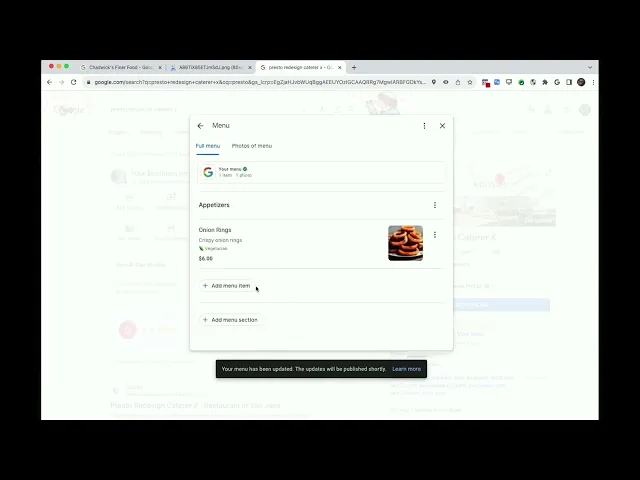
Closing
Maps has turned into the first table talk. A short AI summary, a couple of images and a clean menu can win the decision before a guest ever visits your site. Treat that surface like a brand page. Keep it accurate, visual and honest. The reward is a place in the short list and more completed bookings.
Photos
https://blog.google/products/maps/gemini-google-maps-navigation-updates/
https://www.tomsguide.com/phones/google-maps-is-losing-these-two-features-heres-whats-changing
https://chicago.suntimes.com/2023/11/10/23954647/smyth-three-michelin-stars-chicago-chef-john-shields
Design
User Experience
Innovation

February 5, 2026
Experience Design Transcends Industry
Design
User Experience
Innovation

February 5, 2026
Experience Design Transcends Industry
Design
User Experience
Innovation

February 5, 2026
Experience Design Transcends Industry
Design
User Experience
Innovation

November 2, 2025
Social Media Fatigue and the Rise of Brand Silence
Design
User Experience
Innovation

November 2, 2025
Social Media Fatigue and the Rise of Brand Silence
Design
User Experience
Innovation

November 2, 2025